Neonlight Art
v1.0


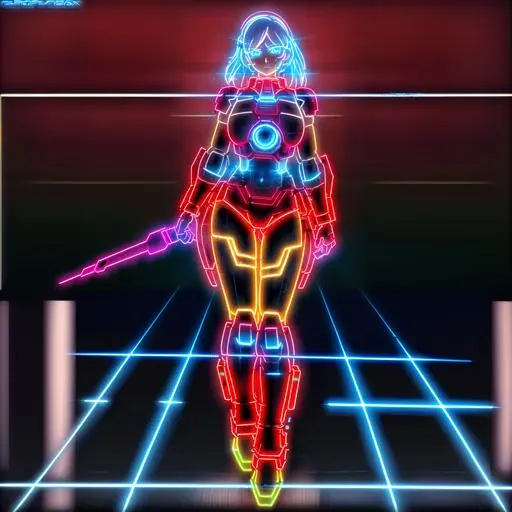



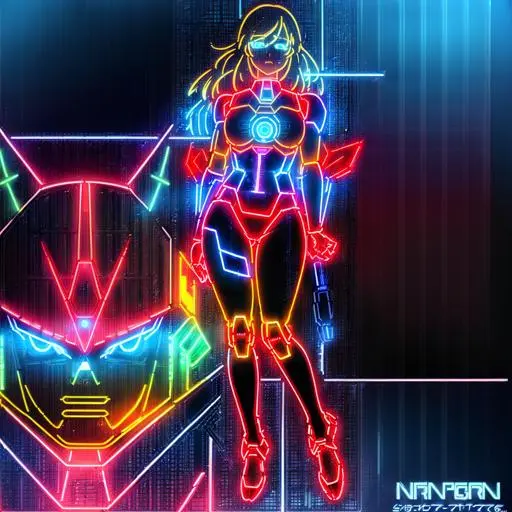
download my sample and import to webui for prompt!!!
download my sample and import to webui for prompt!!!
download my sample and import to webui for prompt!!!
Download image import webui for prompts!!!
Download image import webui for prompts!!!
Download image import webui for prompts!!!
This loha will turns EVERYTHING into a Neon light!!!
This loha can turn anything into a neon light!!!
And you can combine it with others to add a shiny effect to the object edge.
You can also add shiny edge effects by combining with other items.
Preface:
If you want to support me, please contact me via tangtuanzhu on WeChat, to give me support... so that I can continue running maps with electricity and graphics card. All my other models are here: ttplanet Creator Profile | Civitai
Please download my sample image and get prompts from webui, it seems there is a bug preventing direct reading!!!
If you see missing generated data, please download the picture and restore it from webui! This is a new bug of Civitai!
A high-resolution fix is highly recommended!
High-resolution repair is highly recommended!
How to use:
Precautions, since webui does not have built-in LyCORIS, remember to install the plugin before use,
https://github.com/KohakuBlueleaf/a1111-sd-webui-locon
Then use the traditional way to call lora, such as:
Please pay attention to using my tag, remember to modify the name of the lora, my tag is the local name, different from what you have downloaded!!
Reminder: if you want to use my tag, please check the lora name, see if it is consistent with what you downloaded!!! My local file name does not match the online version!!!
For different models, it is recommended to use weights from 0.6-0.8, but do not use 1, as it will basically explode.
The structure is as follows:
neonlight\(ttp\) as the trigger word,
Use 0.6-0.8 weight based on different SD models, but don't use 1
Neonlight\(ttp\) to trigger,
Neonlight\(ttp\), 1girl, huge text, neon lights, (contours:1), (lines:1.5), (holographic projection:1.2), (transparent:1.5), isometric, ground platform, profile, upper body, glowing
Use around 0.3 weight as an auxiliary light effect
Use 0.3 weight to add a light effect!
