Useful Quality Embeddings - AnimeIllustrDiffusion
aid210

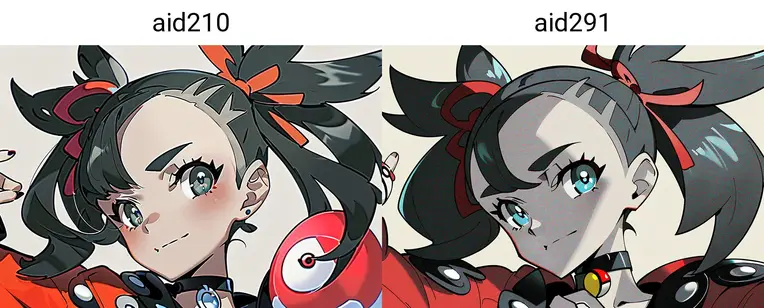
General Information
This page is for all text embeddings recommended for the AnimeIllustrDiffusion [1] model. You can view the information embedded in this text from the release description
. How touse it
You should place the negative text embed file you downloaded into the embeddings folder in your stable diffusion directory. After that, all you need to do is type badv4 where you fill in the negative hint
.Evaluation parameters Each text embed will describe its characteristics from the following parameters
: positive/negative text embedding: if a text embed
is a positive text embed, then you should fill it in to function within the positive prompt; conversely, if a text embed is a negative text embed, you should fill it in to function within the negative reminder
.Scope of application: A text embeds the main influence of the screen content.
Number of vectors: represents how many words the text embedding occupies. Generally speaking, parts of the prompt you type that are longer than 75 words are ignored. As a result, the fewer vectors a text embeds, the more room you have left for input prompts after filling it in.
Vectorstrength: The size of a vector value in one word element. The higher the vector intensity, the stronger the effect. The vector strength for common terms is [-0.05,0.05]. Using parentheses to enhance cues is not equivalent to increasing vector strength
.References
[1] AnimeIllustrationDiffusion (AID) model page:
https://civitai.com/models/16828/animeillustdiffusionAnime Illust Diffusion v2.10 exclusive negative text embedding. However, it also works
for other models.Compared to aid291, aid210 weakens the corrective effect, but it is more friendly to stylization and does not unduly damage the style that comes with the bottom model. It can bring softer light and thicker contours. If you're using AIDV2.10, I recommend using aid210
.Scope of action: Improves sharpness, removes artificial noise, corrects line distortions, slightly beautifies Number of vectors: 16 Vector
intensity: 0.05 Disadvantages: Helps human body structure and hands
smaller
